Ambari的安装教程
一、准备工作
1、基本工具
安装ambari需要装一些基本工具:yum,rpm,scp,curl,wget,pdsh。前几个一般系统都自带了,pdsh需要自己装。
yum install pdsh 2、配置host
vi /etc/hosts172.*.*.159 ambari ambari-server.hdp
172.*.*.160 node1 node1.hdp
172.*.*.161 node2 node2.hdp
172.*.*.162 node3 node3.hdp
172.*.*.163 node4 node4.hdp3、配置ssh免登陆
选定ambari-server.hdp作为ambari server,需要配置该节点到其它节点的ssh免登录
cd ~
ssh-keygen 一直按回车,会生成默认的公钥和私钥
.ssh/id_rsa
.ssh/id_rsa.pub 执行
chmod 700 ~/.ssh
cat id_rsa.pub >> .ssh/authorized_keys
chmod 600 ~/.ssh/authorized_keys 配置其他机器的免登录
scp ~/.ssh/authorized_keys node1:/root/.ssh/
scp ~/.ssh/authorized_keys node2:/root/.ssh/
scp ~/.ssh/authorized_keys node3:/root/.ssh/
scp ~/.ssh/authorized_keys node4:/root/.ssh/将私钥从master上下载下来,配置ambari agent时会用到
.ssh/id_rsa 开启ntp服务,所有机器都要开启
yum install ntp
systemctl is-enabled ntpd
systemctl enable ntpd
systemctl start ntpd4、关闭防火墙
所有节点都要设置
Centos 7 命令
systemctl disable firewalld
systemctl stop firewalld Centos 6 命令
chkconfig iptables off
/etc/init.d/iptables stop5、关闭SELinux
所有节点都要设置
查看SELinux状态:
sestatus如果SELinux status参数为enabled即为开启状态
SELinux status: enabled
临时关闭,不用重启机器:
setenforce 0修改配置文件需要重启机器:
vi /etc/sysconfig/selinux
SELINUX=disabled二、在线安装Ambari Server
添加yum资源库
wget http://public-repo-1.hortonworks.com/ambari/centos7/2.x/updates/2.4.1.0/ambari.repo
-O /etc/yum.repos.d/ambari.repo
yum repolist
yum install ambari-server
##指定JAVA_HOME执行 ambari-server setup -j /usr/java/default
##不指定JAVA_HOME执行 ambari-server setup如果不制定JAVA_HOME会提示在线安装jdk,
接着会提示配置用的数据库,可以选择Oracle或postgresql,选择n会按默认配置
数据库类型:postgresql
数据库:ambari
用户名:ambari
密码:bigdata
如果提示Oracle JDK license,yes
等待安装完成
启动Ambari Server
ambari-server start 然后访问:http://ambari:8080
不出意外的话就安装完成了
用户名/密码:admin/admin
三、离线安装ambari
生产中的hadoop集群机器都很多,而且基本都不允许连接公网,为方便快速部署,非常有必要建立一个本地Repository,下面详细介绍建立过程。
安装 Apache HTTP 服务器
安装HTTP 服务器,允许 http 服务通过防火墙(永久)
yum install httpd
firewall-cmd --add-service=http
firewall-cmd --permanent --add-service=http添加 Apache 服务到系统层使其随系统自动启动
systemctl start httpd.service
systemctl enable httpd.service安装本地源制作相关工具
yum install yum-utils createrepo下载安装资源
下载 Ambari 2.2.2 , HDP 2.4.2 的安装资源,本次安装是在Centos 7 上,只列出centos7的资源,其他系统的请现在对用系统的资源
Ambari 2.2.2 下载资源
| OS | Format | URL |
|---|---|---|
| CentOS 7 | Base URL | http://public-repo-1.hortonworks.com/ambari/centos7/2.x/updates/2.2.2.0 |
| CentOS 7 | Repo File | http://public-repo-1.hortonworks.com/ambari/centos6/2.x/updates/2.2.2.0/ambari.repo |
| CentOS 7 | Tarball md5 asc | http://public-repo-1.hortonworks.com/ambari/centos7/2.x/updates/2.2.2.0/ambari-2.2.2.0-centos7.tar.gz |
HDP 2.4.2 下载资源
| OS | Repository Name | Format | URL |
|---|---|---|---|
| CentOS 7 | HDP | Base URL | http://public-repo-1.hortonworks.com/HDP/centos7/2.x/updates/2.4.2.0 |
| CentOS 7 | HDP | Repo File | http://public-repo-1.hortonworks.com/HDP/centos7/2.x/updates/2.4.2.0/hdp.repo |
| CentOS 7 | HDP | Tarball md5 asc | http://public-repo-1.hortonworks.com/HDP/centos7/2.x/updates/2.4.2.0/HDP-2.4.2.0-centos7-rpm.tar.gz |
| CentOS 7 | HDP-UTILS | Base URL | http://public-repo-1.hortonworks.com/HDP-UTILS-1.1.0.20/repos/centos7 |
| CentOS 7 | HDP-UTILS | Repo File | http://public-repo-1.hortonworks.com/HDP-UTILS-1.1.0.20/repos/centos7/HDP-UTILS-1.1.0.20-centos7.tar.gz |
下载上面列表的中的压缩包,
需要下载的压缩包如下:
Ambari 2.2.2
http://public-repo-1.hortonworks.com/HDP/centos7/2.x/updates/2.4.0.0/HDP-2.4.0.0-centos7-rpm.tar.gz
HDP 2.4.2
http://public-repo-1.hortonworks.com/ambari/centos7/2.x/updates/2.2.2.0/ambari-2.2.2.0-centos7.tar.gz
HDP-UTILS 1.1.0
http://public-repo-1.hortonworks.com/HDP-UTILS-1.1.0.20/repos/centos7/HDP-UTILS-1.1.0.20-centos7.tar.gz在httpd网站根目录,默认是即/var/www/html/,创建目录ambari,
并且将下载的压缩包解压到/var/www/html/ambari目录
cd /var/www/html/
mkdir ambari
cd /var/www/html/ambari/
tar -zxvf ambari-2.2.2.0-centos7.tar.gz
tar -zxvf HDP-2.4.2.0-centos7-rpm.tar.gz
tar -zxvf HDP-UTILS-1.1.0.20-centos7.tar.gz验证httd网站是否可用,可以使用links 命令或者浏览器直接访问下面的地址:
links http://172.16.38.159/ambari/结果如下: 
配置ambari、HDP、HDP-UTILS的本地源
首先下载上面资源列表中的相应repo文件,修改其中的URL为本地的地址,相关配置如下:
ambari.repo
#VERSION_NUMBER=2.2.2.0-460
[Updates-ambari-2.2.2.0]
name=ambari-2.2.2.0 - Updates
baseurl=http://172.16.38.159/ambari/AMBARI-2.2.2.0/centos7/2.2.2.0-460
gpgcheck=1
gpgkey=http://172.16.38.159/ambari/AMBARI-2.2.2.0/centos7/2.2.2.0-460/RPM-GPG-KEY/RPM-GPG-KEY-Jenkins
enabled=1
priority=1hdp.repo
#VERSION_NUMBER=2.4.2.0-258
[HDP-2.4.2.0]
name=HDP Version - HDP-2.4.2.0
baseurl=http://172.16.38.159/ambari/HDP/centos7/2.x/updates/2.4.2.0
gpgcheck=1
gpgkey=http://172.16.38.159/ambari/HDP/centos7/2.x/updates/2.4.2.0/RPM-GPG-KEY/RPM-GPG-KEY-Jenkins
enabled=1
priority=1
[HDP-UTILS-1.1.0.20]
name=HDP Utils Version - HDP-UTILS-1.1.0.20
baseurl=http://172.16.38.159/ambari/HDP-UTILS-1.1.0.20/repos/centos7
gpgcheck=1
gpgkey=http://172.16.38.159/ambari/HDP/centos7/2.x/updates/2.4.2.0/RPM-GPG-KEY/RPM-GPG-KEY-Jenkins
enabled=1
priority=1yum clean all
yum list update
yum makecache
yum repolist后面的安装步骤同在线安装一样
个人博客地址:http://julyme.com
博文地址:http://julyme.com/c/Ambari的安装教程
转载请注明出处: http://www.julyme.com/20161104/15.html

打赏一个呗~~(微信)

Julyme
感觉还行吧。
Julyme的IT技术分享
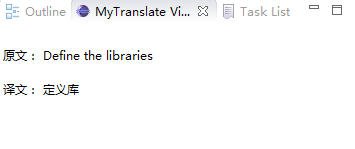
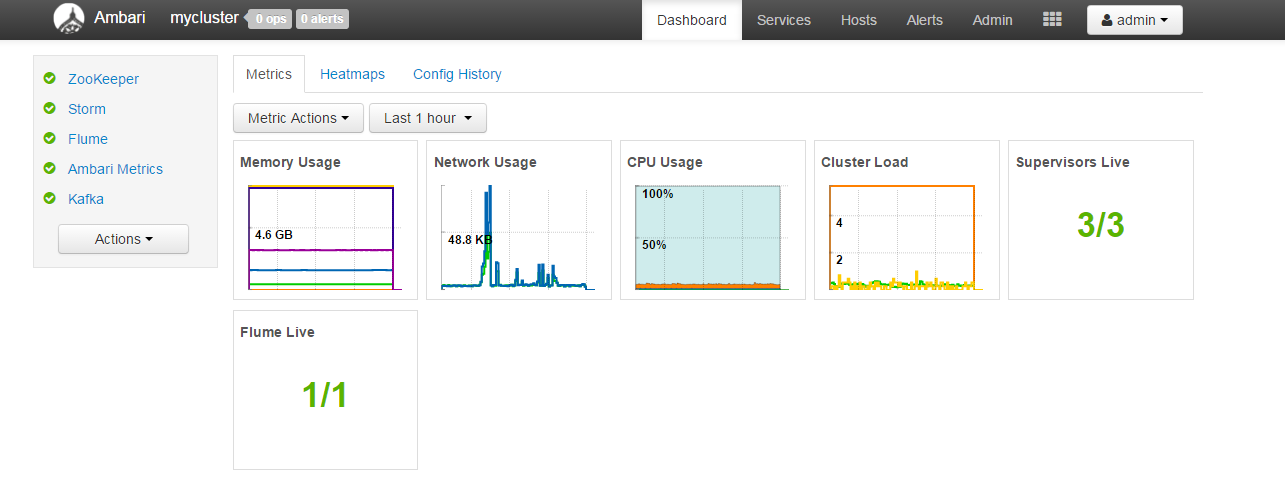




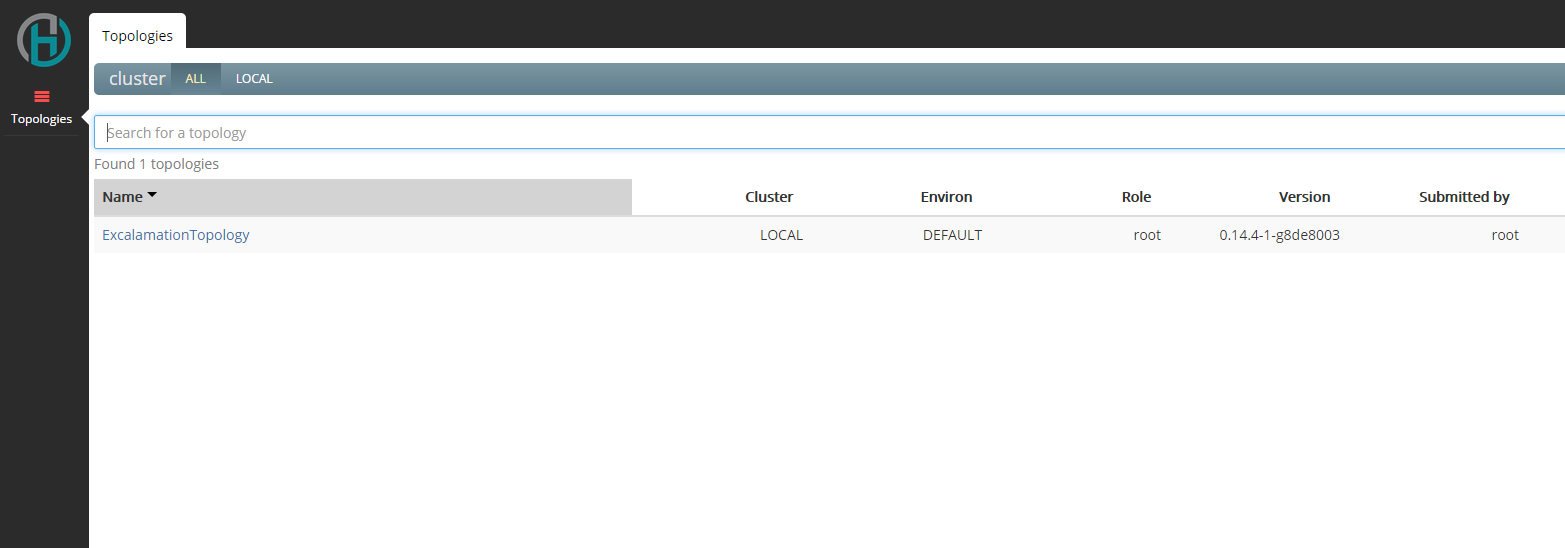


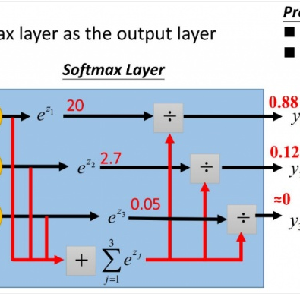
网友 2016-11-10
挺详细的